I use Windows 8.1 for four weeks now with a non-admin account of course. When I need admin privileges, I start the app with the well-known Run as Administrator option. I search for the app:
Then comes the usual UAC dialog:
Where I enter my user name and password:
And when I hit Enter, nothing happens. Nothing. What? It worked for years, how can it be broken now?
I was angry about it, because this was the only issue in Windows 8.1 that made me upset on a daily basis. Then, after weeks, I suddenly realized that it was my fault: I didn’t read the instructions. Do you see now?
Note to self: RTFM!


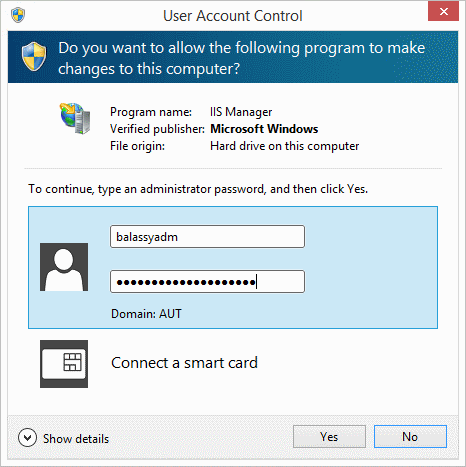
soooo, what were you doing wrong?
Hi Lewis,
I followed the instructions and clicked Yes, instead of hitting Enter. No is the default button 😦
György Balássy
Pingback: Win 8.1 (not Pro, not Enterp.) Administrator login - How?
haaaaaaaaa
2 hours before find that ..
thx